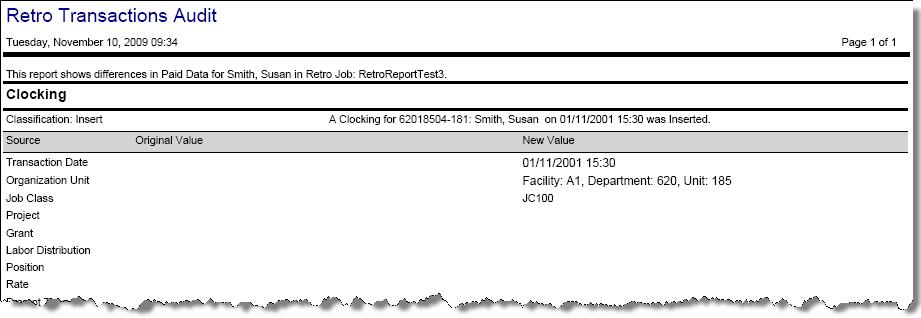Reports
A separate report is created for each employee for each pay group instance within the Retro Calculator job.
Tip
The Retro Time Card Report is also available from .
The other reports are also available from and from .
Retro Time Card Report
This report is an exact replica of the Time Card Report but contains the Retro data for the particular pay group instance.
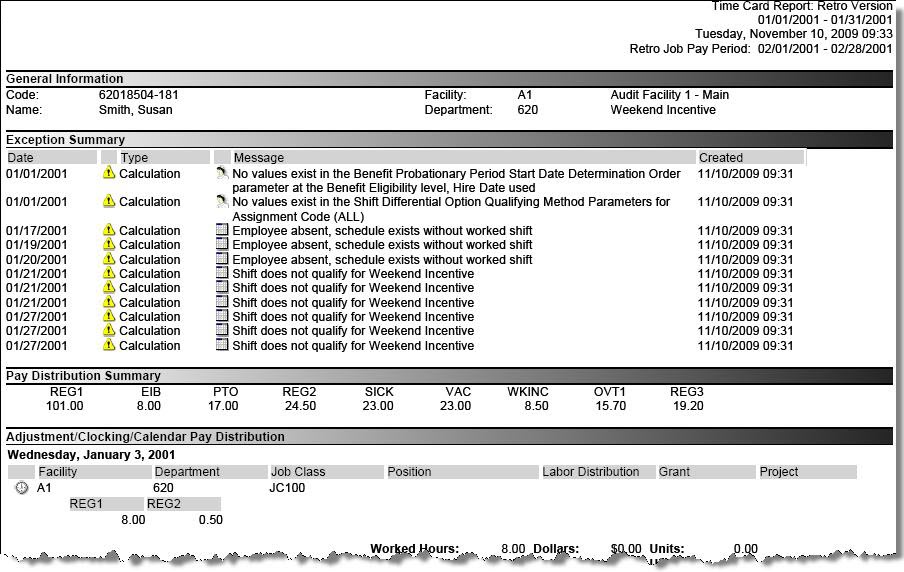
Retro Comparison Report
This report contains a list of all the data the calculations process writes and shows a comparison of the data from the historical database and the data after the Retro changes.
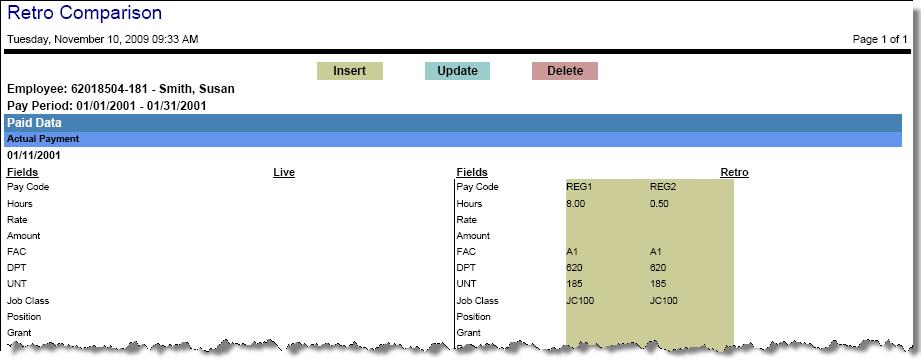
Retro Payment Report
This report contains a list of the automatic adjustments created for the Retro Job.
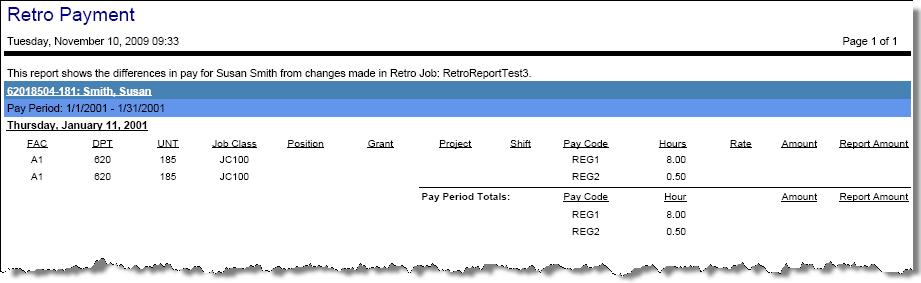
Retro Transaction Audit Report
This report contains an audit list for the transactional changes made in the Retro Job.