Approve or Deny a Schedule Incentive Request
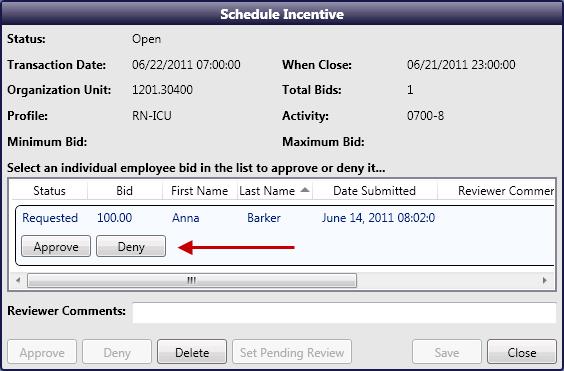
-
Open the schedule screen for the appropriate date range and organization unit.
-
Find the appropriate date and employee.
A Schedule Incentive request is indicated by an icon.

-
Double-click the request icon.
The Schedule Incentive dialog appears.
-
In the Reviewer Comments field, enter comments about your approval or denial of the Schedule Incentive request.
Depending on how indicators are set for your organization unit, reviewer comments may be required.
-
Click Approve or Deny.
If approved, the activity code appears on the schedule screen and if there were other Schedule Incentive requests, the other requests are automatically denied.