Archive
The Archive Schedule function opens a screen to create an archive of the open schedule. An archive is a snapshot of a schedule showing the employee assignments and staffing requirements on a particular date and time. No edits can be made to an archived schedule.
Multiple archives can be taken of the same scheduling period. For example, an archive can be taken when the schedule is finalized before the first day of the scheduling period, and another one can be taken after the scheduling period is over.
To archive a schedule, complete the following steps:
-
From the tool bar, select the Schedule menu, then the Archive Schedule function.
The following screen is displayed.
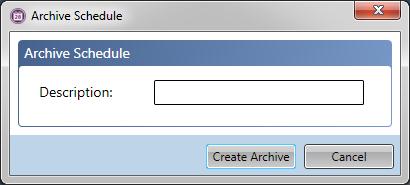
-
In the Description field, enter a label for this version of the archived schedule.
-
Click on the Create Archive button to create the archive.
-
Archived schedules can be opened and viewed, but cannot be modified in any way.
Note
For more information about searching for and viewing an archived schedule, see Open an archived schedule.